1/6




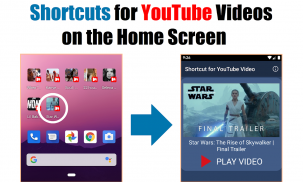




Shortcut for YouTube
1K+Downloads
6.5MBSize
39.0(01-09-2023)
DetailsReviewsInfo
1/6

Description of Shortcut for YouTube
How to create a YouTube shortcut on your home screen.
1. Launch the YouTube app.
2. Touch 'Share' on the video.
3. Touch 'Create Shortcut'.
4. Create a shortcut.
5. A shortcut of the YouTube video is created on the home screen.
You can also create shortcuts for YouTube channels and playlists. (Thumbnails are currently not supported for channels and playlists.)
Thank you.
Shortcut for YouTube - Version 39.0
(01-09-2023)What's newApp optimization
Shortcut for YouTube - APK Information
APK Version: 39.0Package: barum.life.shortcutforyoutubeName: Shortcut for YouTubeSize: 6.5 MBDownloads: 4Version : 39.0Release Date: 2024-06-11 21:32:49Min Screen: SMALLSupported CPU:
Package ID: barum.life.shortcutforyoutubeSHA1 Signature: AA:B7:19:D0:FF:E7:7F:4B:76:C7:5B:20:E9:E9:59:DB:64:3F:BB:68Developer (CN): AndroidOrganization (O): Google Inc.Local (L): Mountain ViewCountry (C): USState/City (ST): CaliforniaPackage ID: barum.life.shortcutforyoutubeSHA1 Signature: AA:B7:19:D0:FF:E7:7F:4B:76:C7:5B:20:E9:E9:59:DB:64:3F:BB:68Developer (CN): AndroidOrganization (O): Google Inc.Local (L): Mountain ViewCountry (C): USState/City (ST): California


























